

| een Tekst Editor voor In-Line help | 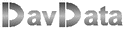 |
Een eenvoudige editor voor In-Line help
Aan programma's moet help informatie worden toegevoegd.Dat kan op drie manieren:
-
1. in een extern bestand
2. op een webpagina
3. als onderdeel van het programma
De help informatie is opgeslagen in een stringlist component.
Om de tekst samen te stellen is een eenvoudige editor geschreven.
Toevoeging aan een applicatie geschiedt met een aparte (help) form en unit.
De unit bevat alleen de delen van de editor om de tekst met besturingstekens weer te geven.
Hieronder een iets verkleind plaatje van de editor:
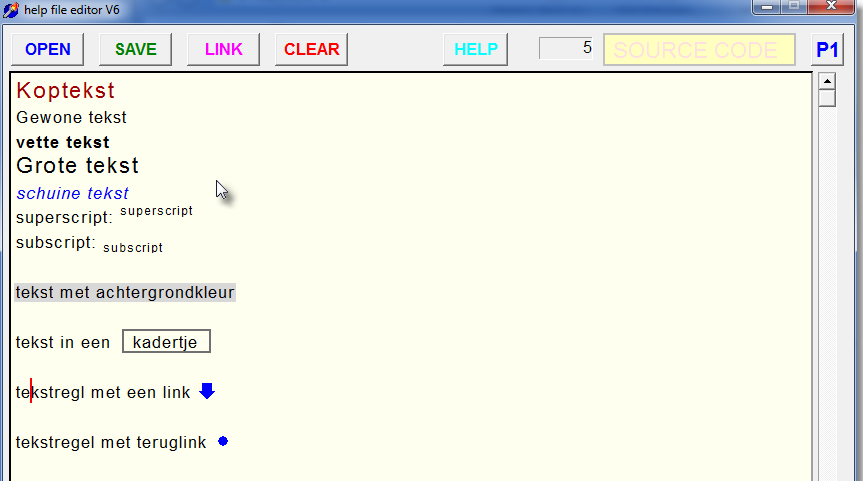
Standaard wordt tekst in het font “arial” afgebeeld met pixelhoogte 18.
Andere stijlen zijn mogelijk met besturingsopdrachten in de tekst.
Zo'n besturingsopdracht begint met een \ (backslash) teken, gevolgd door een letter.
De mogelijkheden zijn
-
\n normale tekst
\c courier font
\f vette tekst
\l grote letters
\i schuine tekst
\t tab, horizontale uitlijning op veelvouden van 100 pixels
\h koptekst
\@naam; pijl met interne verwijzing
\#naam; locatie aanduiding met naam
De inhoud kan ook met de besturingsopdrachten en al worden weergegeven.
Zo is te zien wat precies in ingetikt.
Voor de afbeelding hier boven werd deze tekst ingevoerd:
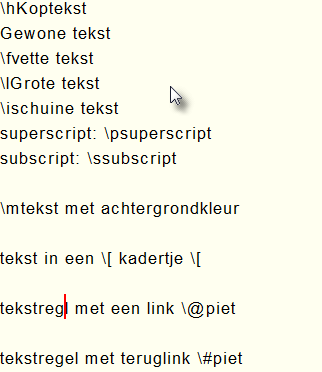
Opmerking 2: \n maakt voorgaande wijzigingen ongedaan
De editor voorziet in 1000 lijnen tekst.
Een regel is maximaal 120 tekens lang.
De tekst kan worden gescrold.
Invoegen van speciale tekens als č , ë gaat zo:
Houd de alt toets ingedrukt en tik herhaald een “e” totdat de juiste e verschijnt.
Om de regels te editen zijn er nog deze commando's : (CTRL = CONTROL toets)
-
CTRL X wis de regel
CTRL Y verwijder de regel
CTRL Z voeg een nieuwe regel in
Het aardige van deze editor is, dat er eenvoudig uitbreidingen toegevoegd kunnen worden.
Dat kan voor speciale programma's handig zijn.
Het project
Dat is geschreven in Delphi-7 en inmiddels is versie 6 bereikt.Form1/unit 1 bevat
-
een paintbox voor het tonen van de tekst
afhandeling van toetsenbord en muis events
procedure voor het weergeven van de tekstregels
procedure voor het scrollen
cursor besturing
procedures voor het opslaan en openen van de tekst
Helpform/helpunit bevatten een deel van de procedures van form1/unit1:
voldoende om de tekst weer te geven en te scrollen.
Deze helpform/helpunit kunnen aan een project worden toegevoegd voor In-Line help.
Het programma
const maxcolumn = 120;
maxline = 1000;
linesperpage = 31;
lineheight = 25;
maxtopline = maxline - linesperpage;
standardfont = 'arial';
standardheight = 20;
largeheight = 25;
smallheight = 15;
standardcolor = $000000;
altcolor = $00a000;
headercolor = $0000ff;
standardbrush = $f0ffff;
altbrush = $d8d8d8;
standardstyles = [];
topmarge = 5;
leftmarge = 5;
var textBuf : array[1..maxcolumn,1..maxline] of char;
lineNr : smallInt; //line of cursor
colNr : byte; //column of cursor
topline : smallInt; //line at top of page
bm : Tbitmap;
realmode : boolean = true;
cursrect : Trect;
cursOn : boolean;
scanmode : Tscanmode;
De tekst staat in textbuf, elke regel wordt met #0 (character 0) afgesloten.Tekst wordt geschreven in de bitmap bm. De cursor alleen in de paintbox,
dus die is altijd te wissen door een stukje (cursrect) van bm naar de paintbox te kopiëren.
Topline is de regel die bovenaan in de paintbox staat.
Bij het lezen van de tekst moet onderscheid worden gemaakt tussen besturingscodes en tekst.
type TScanmode = (smRead,smControl,smSkip,smReal);betekenis:
-
smRead : test op control character \, dat moet niet geschreven worden
smControl : na het \ character staat de edit code
smSkip : skip de naam na een \@ of \# commando
smReal : teken elk character, zodat de besturingscodes zichtbaar zijn
function getcharwidth(c : char) : byte;
//supply width of c
begin
result := trunc(bm.Canvas.textwidth(c)*1.1)+1;
end;
function getTextLength(nr : smallInt) : byte;
//supply length of line, #0 ends string
var i : byte;
begin
i := 1;
while (i <= maxcolumn) and (textbuf[i,nr] <> #0) do inc(i);
result := i-1;
end;
procedure paintline(nr : smallInt);
//paint & update regel nr
var i : byte;
px,py : word;
cc : char;
dy : integer;
begin
dy := 5;
px := leftmarge;
py := (nr-topline)*lineheight+topmarge;
linemode(0,px,py); //switch off
bmNormal; //reset to default font
if realmode then scanmode := smReal else scanmode := smRead;
with bm.canvas do
for i := 1 to getTextlength(nr) do
begin
cc := textBuf[i,nr];
case scanmode of
smRead : if cc = controlchar then scanmode := smControl
else
begin
textout(px,py+dy,cc);
px := px + getcharwidth(cc);
linemode(2,px,py); //kadertje tekenen
end;
smControl : begin
scanmode := smRead;
case upcase(cc) of
'C' : font.Name := 'courier new';
'L' : begin
font.height := largeheight;
dy := 0;
end;
'S' : begin
font.height := smallheight;
dy := 12;
end;
'P' : begin
font.height := smallheight;
dy := 0;
end;
'N' : begin
font.name := standardfont;
font.color := clBlack;
font.height := standardheight;
font.style := [];
brush.color := standardbrush;
font.Color := $0;
dy := 5;
linemode(0,px,py);//uitschakelen
end;
'F' : font.style := font.Style + [fsbold];
'M' : begin
brush.Style := bsSolid;
brush.color := altbrush;
end;
'T' : px := ((px div 100)+1)*100;
'[' : linemode(1,px,py); //init
'I' : begin
font.Style := font.Style + [fsItalic];
font.color := clBlue;
end;
'H' : begin
font.Color := $0000a0;
font.Height := 25;
dy := 0;
end;
'@' : begin
draw(px,py,arrow);
inc(px,arrow.width);
scanmode := smSkip;
end;
'#' : begin
draw(px,py,dot);
inc(px,dot.width);
scanmode := smSkip;
end;
end;//case
end;
smSkip : case cc of
';', ' ' : scanmode := smRead;
controlchar : scanmode := smControl;
end;
smReal : begin
textout(px,py+dy,cc);
px := px + getcharwidth(cc);
end;
end;//case
end;//for
end;
Zoals is te zien kunnen eenvoudig extra besturingscodes worden toegevoegd.De lijn staat nu in de bitmap en moet in de paintbox worden getoond.
Daarvoor zorgen:
function getLineRect : Trect; var nr : smallInt; begin nr := lineNr - topline; with result do begin Left := 0; Right := bm.Width; Top := nr * lineheight + topmarge; Bottom := Top + lineheight; end; end; procedure eraseLine; var r : Trect; begin r := getLineRect; with bm do with canvas do begin brush.color := standardbrush; brush.Style := bsSolid; fillrect(r); end; end; procedure showline; var r : Trect; begin r := getLineRect; form1.helpbox.canvas.copyrect(r,bm.Canvas,r); end; procedure refreshline; begin cursOn := false; eraseline; paintline(lineNr); showline; cursorOn; end;
Interne links
Help informatie zal meestal beginnen met een inhoudsopgave.Het is handig om vanuit die inhoudsopgave direct naar een onderwerp te kunnen springen.
Daarvoor dient de opdracht \@piet; die een pijltje neerzet:
“piet” is de naam van de regel die bovenaan in de paintbox komt te staan als op het pijltje wordt geklikt.
Bij de bovenstaande opdracht hoort: \#piet; wat een rondje oplevert:
Om effectief te zijn, moet de naam “piet” in de linklist staan.
Indrukken van de menuknop LINK maakt deze lijst.
Const maxlink = 50;
type TLinklist = record
s : string;
px1 : smallInt; //x position
px2 : smallInt;
L1 : smallInt; //first line
L2 : smallInt; //second line
end;
var linklist : array[1..maxlink] of TLinklist;
linkcount : byte;
s is de naam.
Px1..px2 zijn de horizontale pixel posities (links, rechts) op de regel.L1 is de lijn waarop het pijltje staat, dus de \@ opdracht.
L2 is de lijn waarop het rondje staat, de \# opdracht.
procedure makelinklist;
var i,n,k : byte;
j : smallInt;
cc : char;
m : Tscanmode;
orgF : boolean;
id : string;
OK : boolean;
begin
orgF := false;
n := 0;
for j := 1 to maxline do
begin
m := smRead;
for i := 1 to gettextlength(j) do
begin
cc := textbuf[i,j];
case m of
smRead : if cc = controlchar then m := smControl;
smControl : case cc of
'@' : begin
m := smSkip;
orgF := true;
id := '';
end;
'#' : begin
m := smSkip;
orgF := false;
id := '';
end;
else m := smRead;
end;
smSkip : case cc of
controlchar : m := smRead;
';' : begin
m := smRead;
if (n < maxlink) and (length(id) > 0) then
if orgF then
begin
inc(n);
linklist[n].s := id;
linklist[n].L1 := j;
linklist[n].px1 :=
getCursorPos(i,j)-arrow.width;
end
else
if linkpos(k,id) then
begin
linklist[k].L2 := j;
linklist[k].px2 :=
getcursorpos(i,j)-dot.Width;
end;
end;
else id := id + cc;
end; //case cc of
end;//case
end;//i
end;//j
with form1.msgtext do
if n = 0 then caption := 'no links found'
else caption := 'links found = '+ inttostr(n);
linkcount := n;
OK := linkcount > 0;
i := 0;
while OK and (i < linkcount) do
begin
inc(i);
with linklist[i] do
begin
if L1 = L2 then
begin
OK := false;
form1.msgtext.caption := 'line '+ inttostr(L1)+
' points to itself';
end;
if L2 = 0 then
begin
OK := false;
form1.msgtext.caption := 'line '+ inttostr(L1)+
' points to nothing';
end;
end;
end;//while
OK := linkcount > 1;
i := 0;
while OK and (i < linkcount-1) do
begin
inc(i);
k := i;
while OK and (k < linkcount) do
begin
inc(k);
OK := linklist[i].s <> linklist[k].s;
if OK = false then form1.msgtext.Caption :=
'duplicate link names';
end;
end;
end;
De hele tekst wordt doorlopen waarbij gezocht wordt naar \@ en \# commando's.Gecontroleerd word of de pijltjes en rondjes matchen.
De functie getcursorpos levert de positie van de cursor. Zie de source code.
Bewaren van Help bestanden
De help informatie wordt opgeslagen als text bestand.
procedure Tform1.saveBtnClick(Sender: TObject);
var w : word;
size : word;
outfile : textfile;
s : string;
OK : boolean;
begin
//bepaal de lengte van de tekst
size := 0;
OK := false;
for w := 1 to maxline do if gettextlength(w) > 0 then size := w;
if size = 0 then exit;
with form1.SaveDialog1 do
if execute then
try
assignfile(outfile,filename);
rewrite(outfile);
for w := 1 to size do
begin
s := buf2string(w);
writeln(outfile,s);
end;
OK := true;
finally
closefile(outfile);
If OK then msgtext.Caption :=
'file saved. Lines = '+inttostr(size)
else msgtext.Caption := 'cannot write file';
end;
end;
Voor verdere details verwijs ik naar de source code.De Help Editor is heel simpel, maar heeft zijn nut reeds bewezen.
Een toepassing van de helptekst is te vinden in het grafiek programma
graphics-explorer zie HIER .

