

| Futoshiki puzzle helper / solver |
Version 2.0 is available, look here :
Changes are:
-
- game size from 4x4 to 9x9
- more hints.
- options removable by mouseclick
- backtracking (for very difficult puzzles)
- .futo file extension
- printing in portrait or landscape format.
Introduction
This article describes the Futoshiki number puzzle.A helper / solver program may be downloaded which assists in finding a solution.
The top of this page has a link to a description of this Delphi-7 program.
Futoshiki puzzles come in different sizes.
The puzzles in this project have 5 rows and 5 columns.
So, there are 25 fields which each hold a number 1..5.
A number may only appear once in a row or a column.
Between fields an operator < or > may be placed.
An operator prescribes that the number in one field has to be smaller/larger then the number in the next field.
Initially a futoshiki puzzel has a number of operators only and a spurious or no number.
The player has to use logical deduction to find the missing numbers in the empty fields.
Next is a typical futoshiki puzzle. Left in the initial state, right in the solved state.
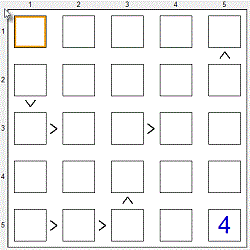 | 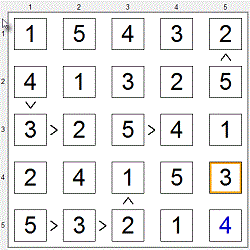 |
How to solve futoshiki puzzles
1.A number may only appear once in a row or a column.
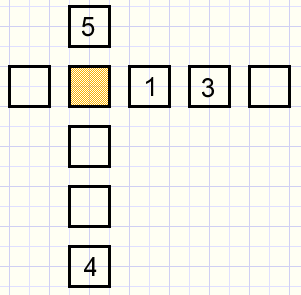
The orange colored field must be 2.
We call this a "single number field".
2.
Empty fields may hold only some numbers 1..5.
We call these numbers "options".
A field may hold the only number option for a certain column or row.
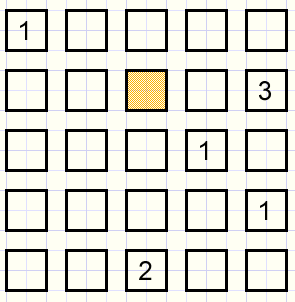
The orange field is the only field in column 3 that has a "1" option.
We call this a "single option field".
3.
The appearance of a < operator between fields may drop existing options in these fields.
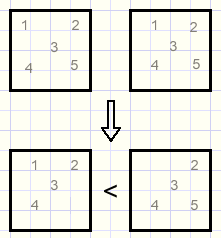
We observe that the lowest option in the right field and the highest option in the
left field have dropped.
The opposite is true for the > operator.
(In fact, the lowest option of the left field drops this option in the right field.
Also, the highest option in the right field drops this option in the left field).
4.
A field may be between < ... > or between > ... < operators.
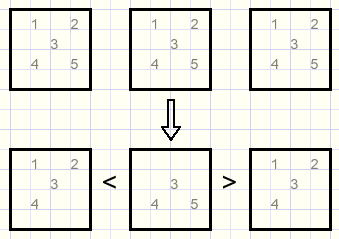
Additional to case 3. in the center field the two lowest options are dropped.
(In fact, the two lowest combined options in the left and right field
drop these options in the center field).
5.
See a row below with options printed in a field.
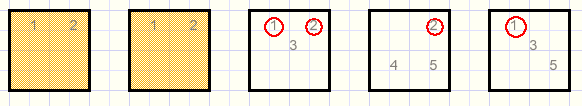
The options (1,2) only occur in the left two fields.
So these numbers have to appear at time in these fields and cannot show up in fields 3,4,5.
In fields 3,4,5 the options 1,2 may be dropped. (Indicated by a red circle).
This rule is an extension of rule nr. 1.
6.
Below, the options 1,2 are only present in the two fields at the left.
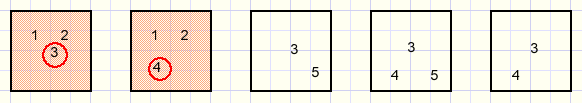
So other options from these fields may be removed.
This rule is an extension of rule nr.2
These are all the trics I know.
Help information for the Futoshiki program
Below is a reduced picture of the futoshiki program at work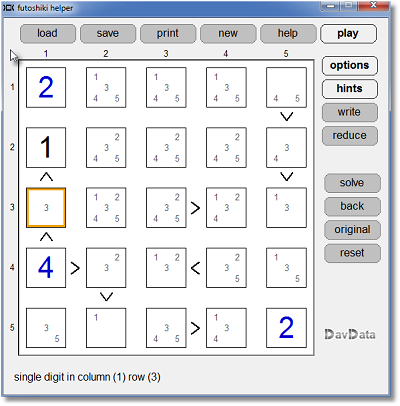
Menu buttons
Are placed at the top of the form.load
Loads a previously saved futoshiki puzzle.
The file names have no extension, but are automatically preceded by "fut-".
save
Saves the game to disk.
Opens the printer page, where
-
- a printer may be selected
- the game added to the printer page
- the printer page may be send to the printer
A checkbox allows for printing the field options.
new
Allows manual entry of a new game, see picture below
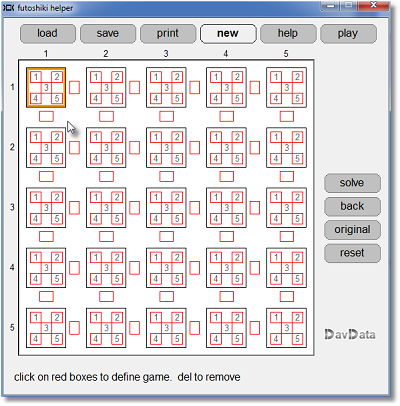
Column 1, row 1 has an orange marker which selects this field for input.
Move the marker using the space or cursor keys.
To set a field, type a number 1..5 in a marked field or press mouse button
at an option field.
To set an operator, mouseclick at the proper operator rectangle.
Repetitive clicks clear or select other options.
Entered numbers have the color blue.
help
Opens the current web page.
play
Allows entry of numbers in the fields.
Player added numbers are in black.
Typed numbers are placed in the marked fields.
Move the marker using the cursor keys or the space bar.
Numbers are rejected if the field does not have the proper option.
Game assistance
The futoshiki program offers different levels of assistance.This is selectable by the vertically placed buttons at the right top.
1.options
When pressed, fields display their options.
2.hints
When pressed, hints are displayed such as
-
- single digit in column(3) row(4)
- single row option(1) in column(2) row(2)
3.write
Writes a previously reported hint.
4.reduce
Scans columns and rows to squeeze out redundant options.
See tric 5 in the game description before.
The "reduce" button may be pressed several times.
Only very difficult puzzles remain unsolved after this action.
Support buttons
Are place vertically at the right side of the game.solve
Solves a game.
The computer added moves have the color orange.
Press "solve" again to search for more solutions.
(good futoshiki games have a unique solution)
back
If orange numbers are present, remove them.
This restores the game to only blue (initial) and black (player added) numbers.
If no orange numbers, the last player move is taken back.
original
This button causes the removal of all numbers other then blue.
It restores the original game.
reset
Clears all numbers in the game.
This concludes the Futoshiki Help information.
Have fun!

